How can we help?
How to use the Date picker on desktop Computers
- There are two ways to use the date picker on desktop devices.
The first method is to simply type your date of birth directly in the D.O.B field of the form.
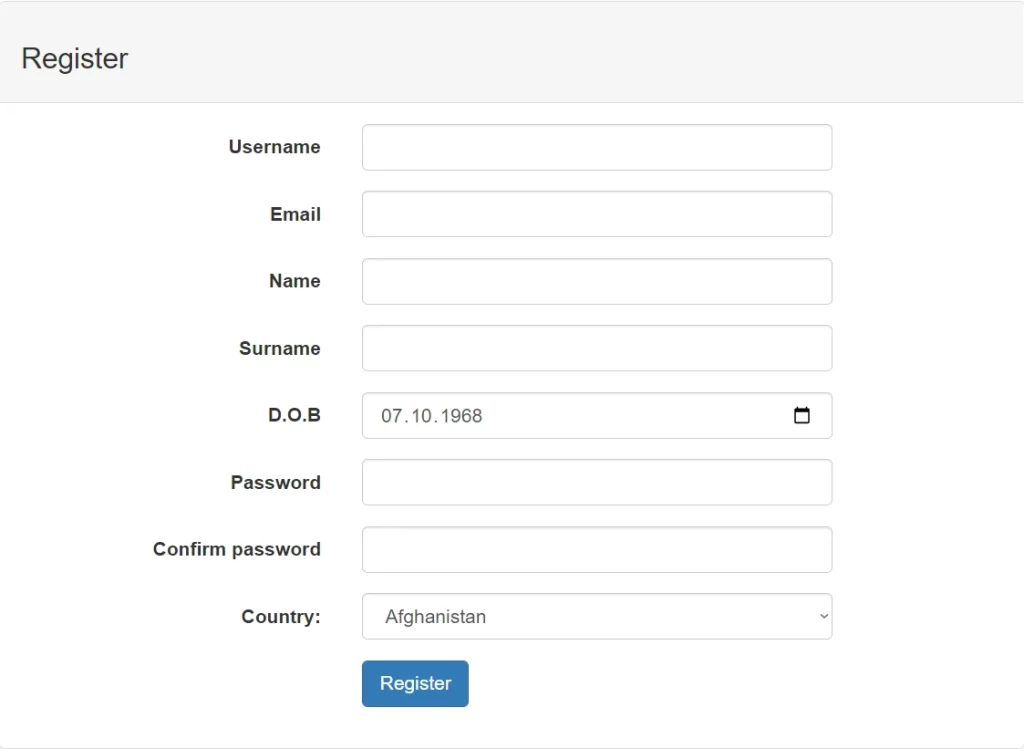
2. The second method is to pick a date using the date picker as show below.
a. Click on the calendar icon
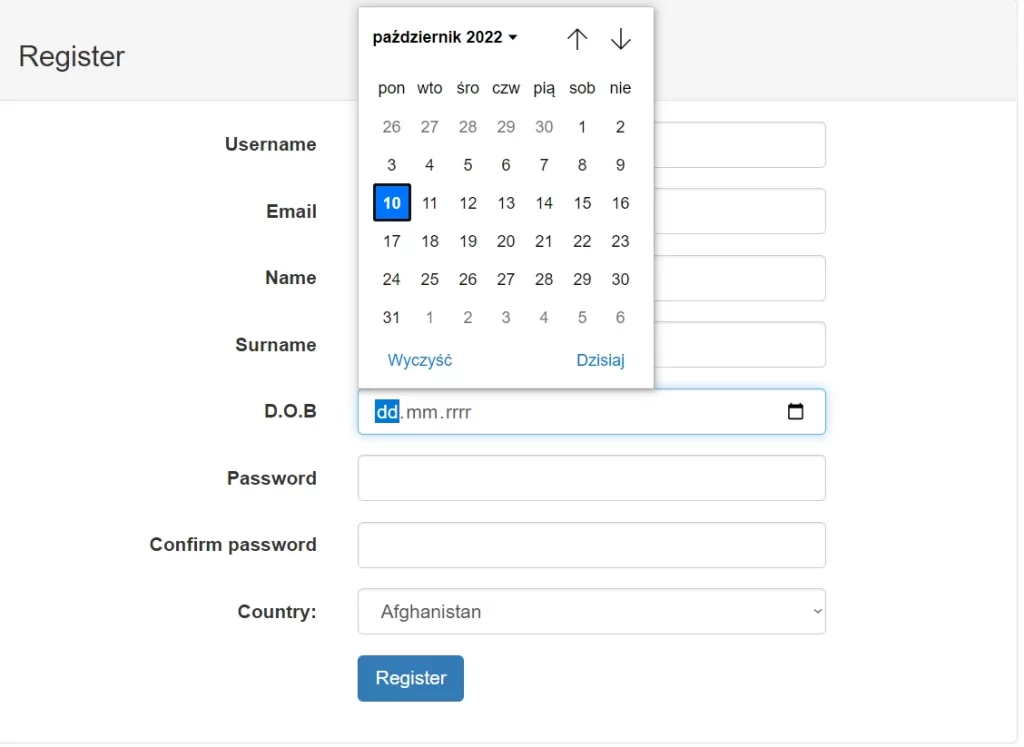
b. Click on the year and then scroll up or down until you find the year you were born.
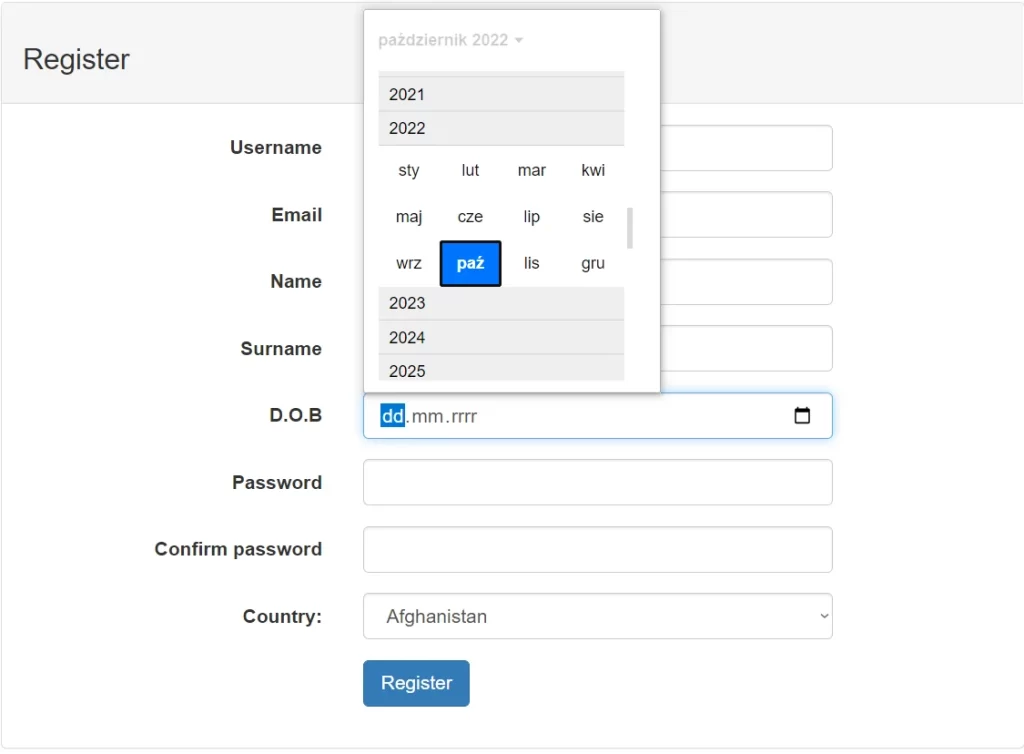
c. Use the up and down arrows to select the month you were born.
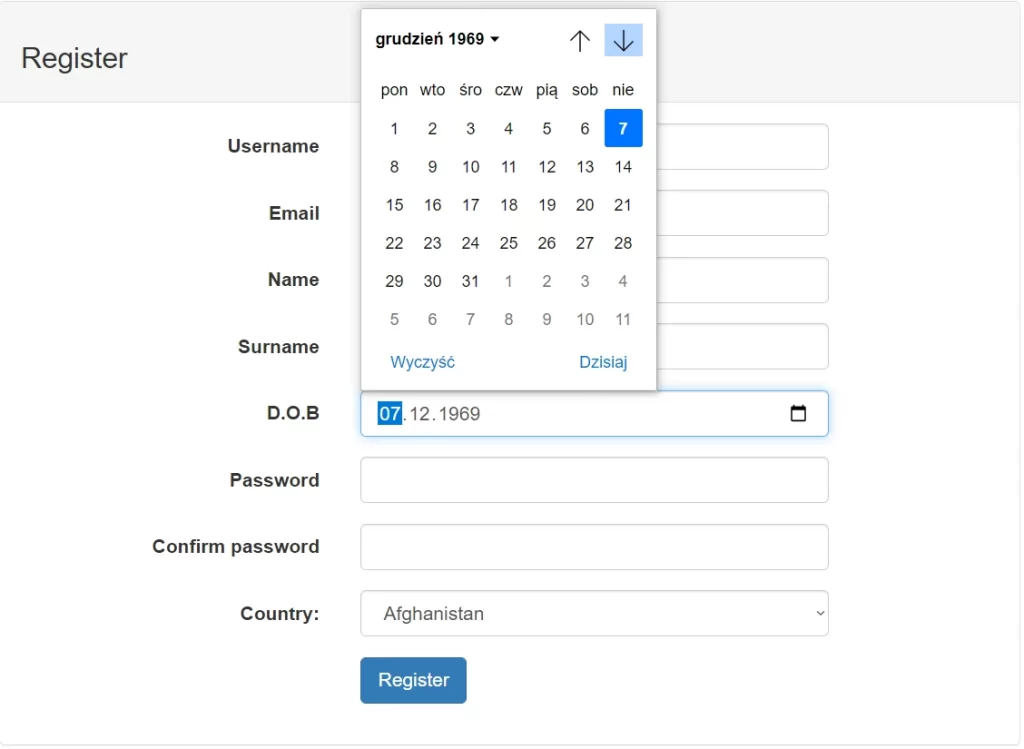
d. Select the day you were born
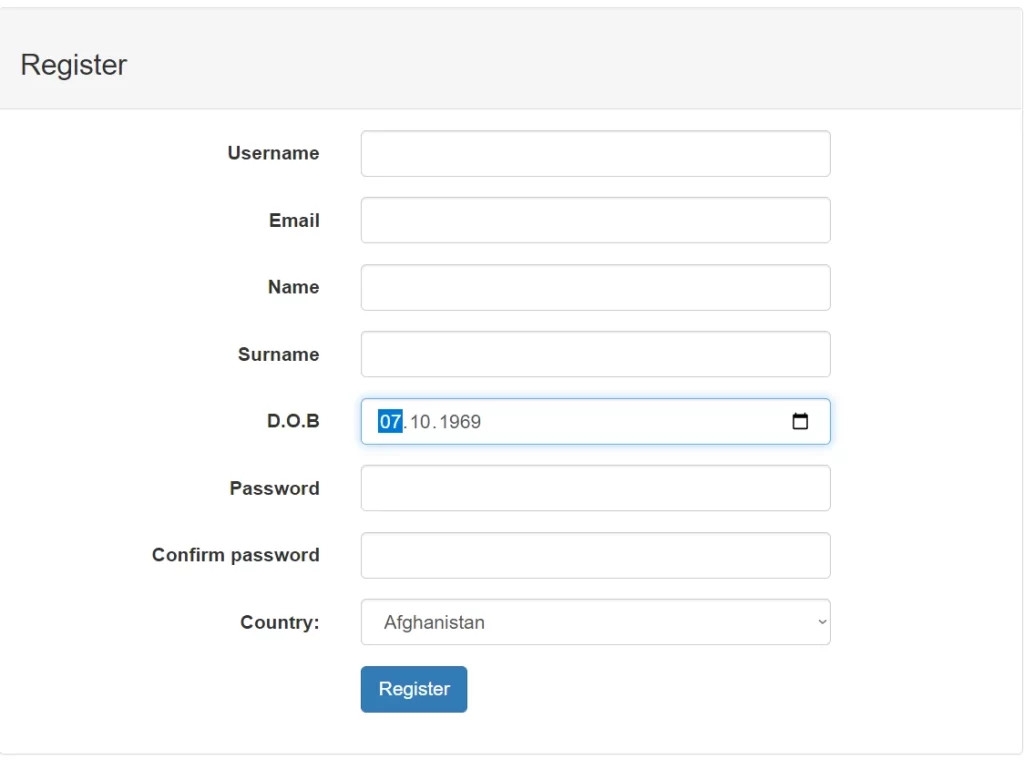
You are done.
