How can we help?
Reset password
If you forget your password there is no need to worry. You can always reset it by clicking on the login in link to open the log in form as shown below.
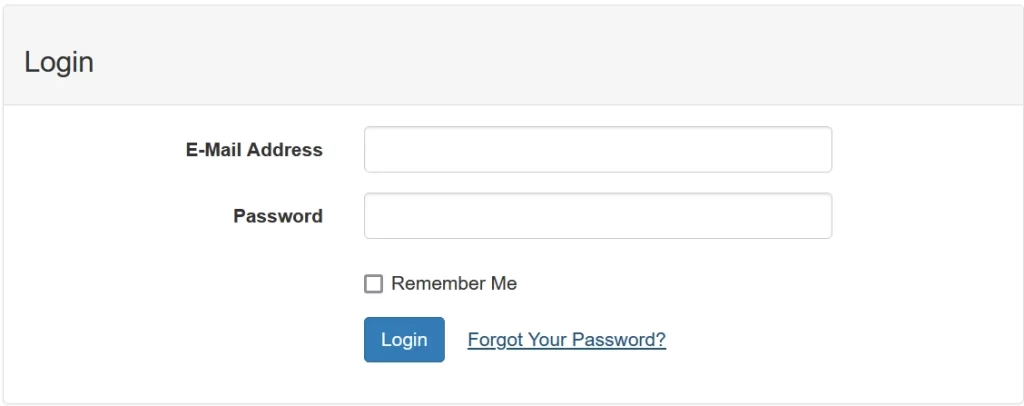
To reset your password click on the “Forgot Your Password?” link as shown on the form above. The “Reset password” form similar to the one shown below will be displayed.
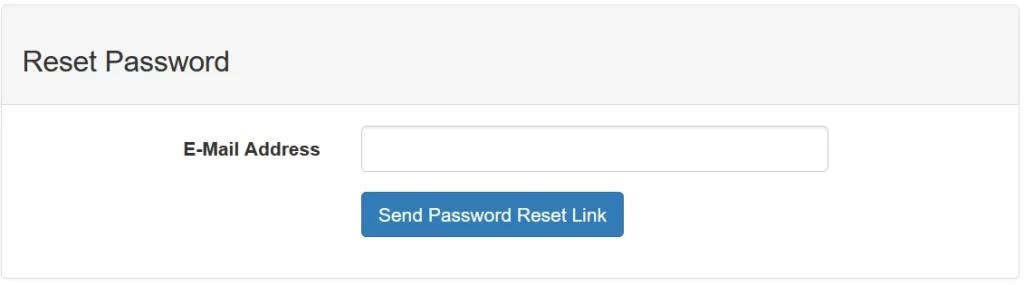
Enter the email address that you used to register on the challenge website and then click the “Send Password Reset Link”. An email for resetting your password will be send to your email address. Check your email and click on the reset password link. Check your spam box if you do not find the email in your inbox.
