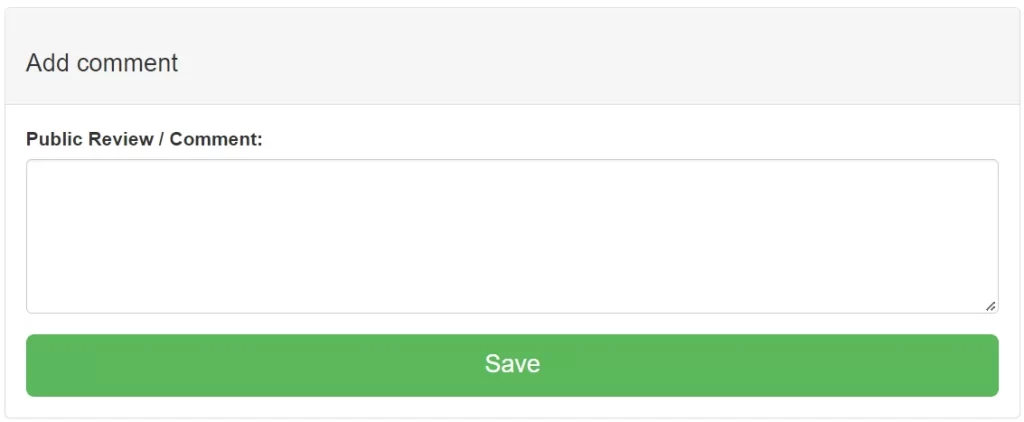How can we help?
Adding a review or comment to a book
You must be logged to the challenge website to be able to leave a comment or book review.
A form for adding a comment or review to a book, similar to the one shown in the image below, will appear when you are viewing the book page.