How can we help?
Creating your own tags
Some tags are available to all challenge participants, e.g. the country where a book is set as well as male-author and female-author. If you want to use your own tags to tag books then you must create the tags first before you can apply them. Here is how to create your own tags.
Click on your user menu in the top right corner and select “Create tags” as shown in the image below.

You can add public or private tags as shown in the form below. Private tags will not be visible to other members of the challenges.
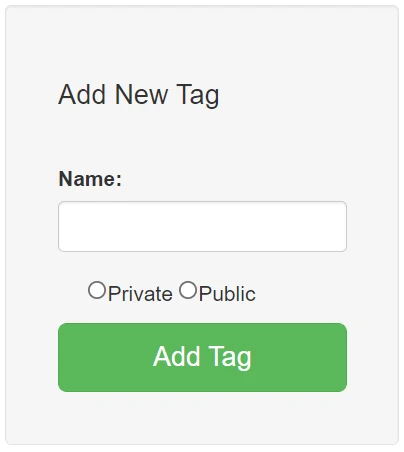
You will find all your tags on the “Tags” page when you click on the “Create tag” link
