How can we help?
View list of invited friends
To view the list of friends that you have invited to the challenge click on your user menu in the top right corner and select “Friends invited” link.
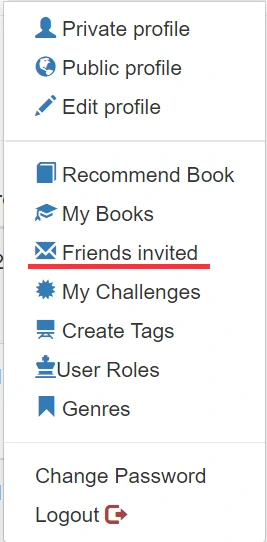
The list of friends invited will be similar to the image shown below.
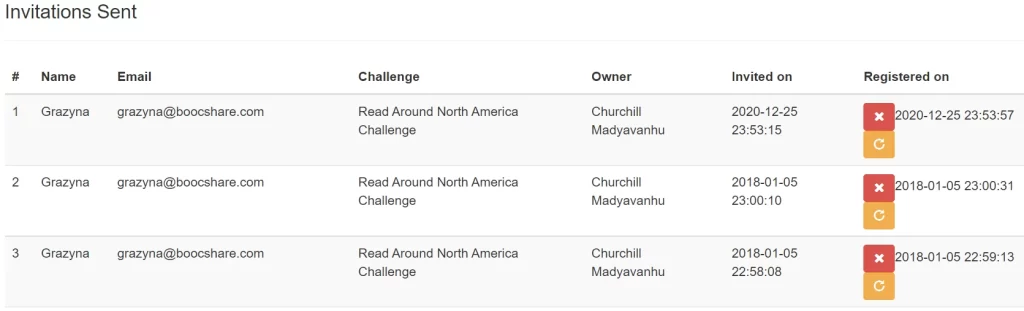
- A green tick shows that your friend has accepted the invitation and joined the challenge.
- The white cross on a red background show that your friend declined to join the challenge you invited them to.
- You can use the orange button to resend the invitation to the same person.
