- Click on the D.O.B date picker section of the form
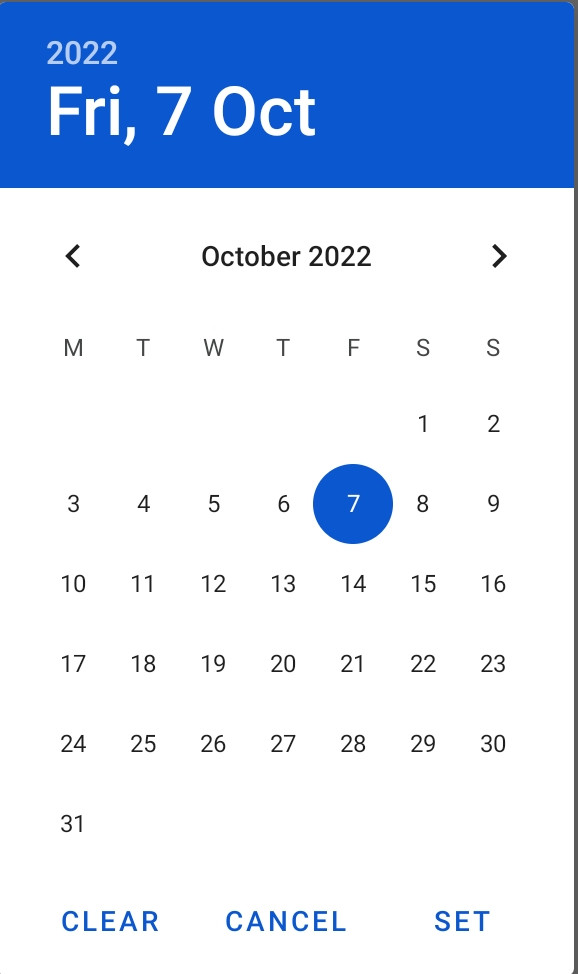
2. Click on the year at the top
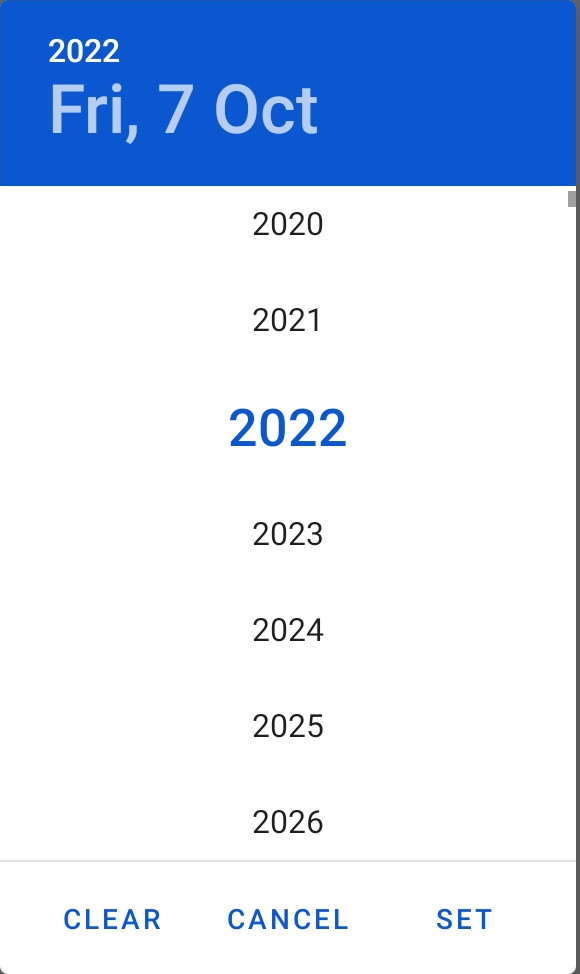
3. Scroll to find the year you were born
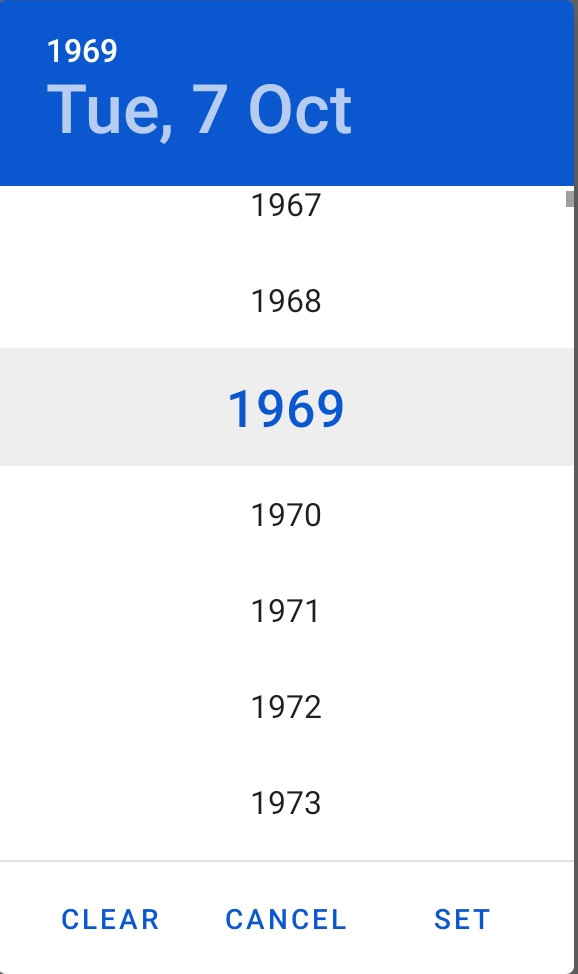
4. Use the left and right arrows to select the month you were born, followed by the day
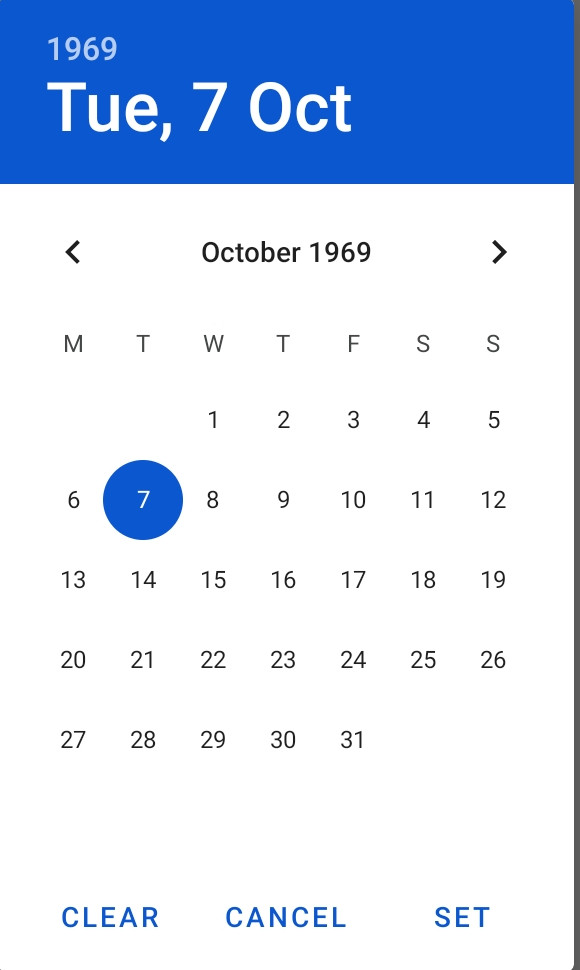
5. Click on “set” to select the date
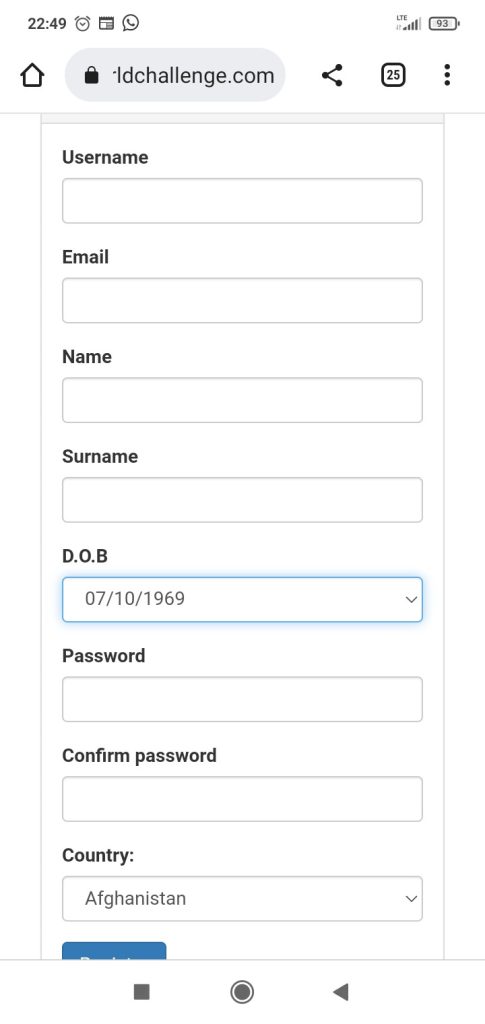
That’s all. Easy, right?