Marking books as read
As soon as a you join a sub-challenge, you will have access to buttons for marking books.
There are many places where you can mark books as “read”, “reading” or “to be read”.
To get you going as quickly as possible, after you join a sub-challenge, the 7 most read books from that sub-challenge will be displayed to you with green buttons for marking them as either read, reading to be read. The most read books are displayed for a limited time, after which they will disappear from the “my challenges” page.
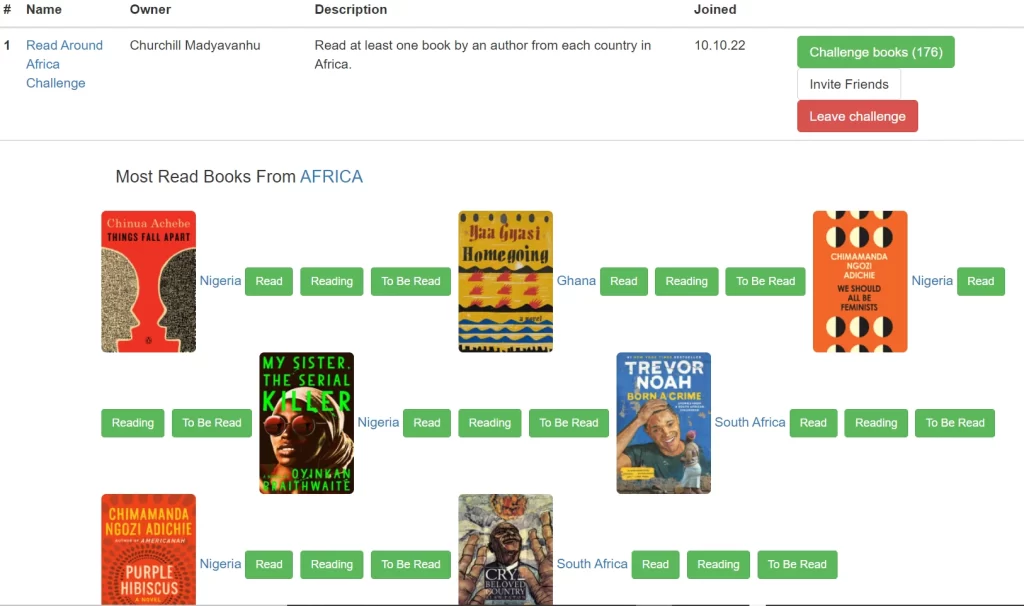
To find more books to mark:
- click on the challenge books button
- or use the search button at the top of the page to find books you have read, are reading or intend to read in the future and mark them as such.
- You can search books by title, author, country, genre or using the ISBN number
After you have logged in and joined at least one sub-challenge, the following buttons will appear under books in all challenges that you are a member of.
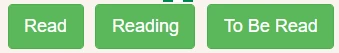
To mark a book as read just click the green “Read” button under the book. After you click the button you will get redirected to the “Books read” page where you can see all books that you have marked as read.
To mark a book as reading just click the green “Reading” button under the book. After you click the button you will get redirected to the “Reading” page where you can see all books that you have marked as read.
To mark a book as to be read just click the green “To be read” button under the book. After you click the button you will get redirected to the “To be read” page where you can see all books that you have marked as to be read.
NOTE:
After you mark a book as “To be read”, only the “Read” and “Reading” buttons will remain under the book so that you can change status later to “reading” or “read”.
After you mark a book as “Reading”, only the “Read” button will remain under the book so that you can change status later to “read”.
After you mark a book as “Read” all buttons for changing status will disappear and a green tick that shows that you have read the book will appear.
